What is Google Maps?
Google Maps s another wonderful tool developed by Google, which is a web based mapping service that gives you geographical regions and information from all over the world. Google Maps is becoming more and more popular in our daily lives, being used more and more by individuals and also by businesses, companies and various organisations to make their geographical position known to all and the best place to do this would be on one’s business website. Believe it or not, such a simple addition to your business website can have tremendous positive effects on your business. Many large corporate companies as well as smaller businesses have reported vast increases in exposure to their businesses along with increased inquiries which inevitably have resulted in an increase in revenue for many of these businesses. The amount of positive effects for these businesses has been invaluable, and that for such a simple and uncomplicated and free process of listing your business on the Google Maps system.
How to add my business to Google Maps?
- Firstly you need to go onto the internet and visit Google Places which is found at the following web address, https://www.google.com/business/placesforbusiness/
- If you do not already have a Google account or a Google Adwords, you will be required to register a Google account which is a simple process which can be accessed by clicking “Getting started for free”, which will direct you and then click the red “sign up” button to register a Google account.
- Once you have registered the Google account, go back to the Google Places link mentioned in point 1.
- There is a tab called “Find your business”, click on that and enter your business phone number to check what information about your business is already on Google. Please ensure that you select the country that your business is based in, the contact telephone number used for your business and then click “find business information”.
- This will then bring up some search results, please carefully filter through these and see if there are details matching that of your business. If there were no matching results, you will be required to add more business details on the “edit details” page, and if then still no details match, click “Add a new listing”, you will be directed to another page where you will be able to add more of your business information.
- Some of the details to be entered are the officially registered trade name of your business, the full physical address, the business telephone number and the URL for the business website.
- The next section is for further details relating to the business. Select a category that best describes the type of business, operating hours of the business, payment terms and options, and photos or video footage of the business and a section for any other details you may deem relevant or would like to add about your business.
- Once complete, you can preview your listing to make sure all the details are correct, and if you are happy with the listing and its content, you may then click “submit” at the bottom of the page.
- Select how you would like to verify your listing. You will need to verify your listing in order for it to appear as a live listing. You can look at your listing by logging into your account through the same process explained above.
How is this going to improve my ranking on Google?
Listing your business with Google Maps, ensuring you list with local listings, ensuring that all business details, categories, hours of operation, customer reviews, along with the fact that Google is now localising search results will ensure that users searching on Google for certain businesses, services or products, will end up with a list of results which are local to the user making the search.
If your business falls within the local area of the person doing the search, your business listing should be one of the first few to appear in the search results window, making your chances of being noticed much greater than in the past, thus increasing exposure to your business. This exposure does not only increase on the internet but the actual and physical number of people in and out of your business.
As the search results are localised, chances are that the searcher will much rather prefer to physically go into the store to enquire about products and services than phoning in or making and internet inquiry online. This localisation of search results is also a key aspect for return business. If you provide good, reliable and competitive pricing in the products and services you offer, you can be assured that your business will build a positive reputation locally and receive the best form of advertising, which is word of mouth amongst the local community, which is a recipe for success!
If you have not listed your business with Google Maps, what are you waiting for? Don’t waste another minute, list your business with Google Maps today and see your business go from strength to strength. The benefits that come with this simple and free listing can prove to be invaluable to businesses of any kind, big or small! You have nothing to lose and everything to gain. List your business with Google Maps today and watch your business begin to boom!
Google is one of the largest and most well-known search engines and is used by millions of users worldwide. Some benefits of listing your business with Google Maps are:
- The process of signing up is simple and easy.
- You and add, amend and manage the listing yourself
- You reach millions of user worldwide in record time
- Google Maps is a free service.
- Your business receives additional, invaluable exposure resulting in more traffic to your business and ultimately increasing earning potential drastically.
- It makes it easier for people to find the physical location of your business.
- Listing your business with Google Maps makes your business seem more legit, more credible and more reputable. It makes your business seem to be a well-known and popular business from which to receive particular products and services offered by your business, more credible than businesses not listed with Google Maps.
There could be various reasons why your business does show on Google Maps. Some of the reasons are:
- It could possibly that you did not verify your listing after adding it. You are required to verify your listing in order for it to appear as a live listing.
- If you have recently added your listing and verified it, it can take up to 2 weeks for a listing to be verified, the same if you have recently edited your listing.
- Make sure that you have in actually fact submitted the listing itself, as well as that the listing process has been fully completed and that all required details have been entered.
- For more ways in which to rectify listings not showing, you may go to our “Fix a problem” link in the Help Centre for further assistance.